
Version 2.1 - Lights!
October 19, 2020
A few of the lights functions were missing and have been added in this small update:
- Cabin lights
- Wing lights
- Logo lights
The update check failed after migrating this website to a new host, that has been fixed as well.
Flight Simulator 2020
August 27, 2020
With the release of Flight Simulator 2020 I’ve been getting questions whether it is supported by G940 LED Control. The good news is, it is!
Although there are reports of instability and slowdowns with SimConnect, Flight Simulator 2020 fully supports it. No changes were required to G940 LED Control to make it work, and I’ve had reports from users who’ve used it with success already.
In my own experience I did have two instances where Flight Simulator 2020 crashed and immediately quit to the desktop:
- When closing G940 LED Control while Flight Simulator is still running
- When changing button assignments mid-flight
Luckily these can be easily avoided by getting set up before starting Flight Simulator, at least until we’ve figured out whether this is due to reported SimConnect issues or G940 LED Control does need some changes.
Note that the icon in the top-right corner indicating whether it has detected Flight Simulator still shows “Flight Simulator X”, even when it is in fact connected to Flight Simulator 2020. This does not affect the functionality.
Version 2.0 (beta) - Lua scripting and open-sourced
August 13, 2017
Update: the first release did not include the required lua52.dll, which would result in a “module not found” error during startup. The functions for “Landing lights” and “Instrument lights” were also missing in the conversion. I’ve reuploaded the 2.0 setup to correct this, please download and run it again if you’ve encountered this issue!
I’m happy to announce the availability of G940 LED Control version 2.0!
This major update does not add any new functionality, but completely changes the way functions are implemented. For this reason I consider it a beta release; if you are having issues let me know and I’ll try to release a fix as soon as possible. You can always revert to the the previous 1.2 release to continue your flight in the meantime.
Now on to what’s new!
Lua scripting
Functions are now defined in Lua scripts. This means it is not only easier for me to add new functions for future updates, but it’s also possible to create customized functions or even add completely new ones if you’re familiar with Lua. All built-in functions have been converted and are compatible with the previous version, so your profiles should still work.
For more information about the scripting, documentation is available at: http://g940ledcontrol.readthedocs.io/en/latest/
Open-source
Yes, G940LEDControl is now open-source! I have released it under the GNU General Public License v3.0. The main Git repository is located at https://github.com/MvRens/G940LEDControl.
Version 1.2 - Prepar3D v4 compatibility
July 16, 2017
This version adds compatibility with Prepar3D v4. It should automatically detects which version is running and use the correct SimConnect version. Note that the status indicator at the top of the window will always say “Flight Simulator X” even if it’s connected to Prepar3D.
I have been unable to test this version with the Steam Edition, as I’m currently having issues getting that to start up. I’ve decided to release this version anyways for P3D users. If you do run into a problem please let me know, and install the previous version 1.1.6 as it is functionally identical.
If you’re interested in the technical details; it turns out P3D v4 is not compatible with either the original SimConnect.dll, nor the version from the Steam edition, but does work with the FSX Service Pack 2 version.
Version 1.1.6.0
November 7, 2016
A small update, adding the Autopilot Airspeed Hold function by request.
Version 1.1.5.1
March 20, 2016
Tail wheel lock and Water rudder have been added as new button functions.
Additionally, the search functionality on the button configuration screen has been fixed; the scrollbar now updates properly (no longer causing the list to appear empty), the selection is updated automatically based on what’s visible and the up/down keys can be used to change the selection.
Update 1.1.5.1: added two more functions, ‘Float (left)’ and ‘Float (right)’, to show if floats are extended or retracted.
Version 1.1.4.0
December 29, 2015
Two new functions have been added, both respond to the Flaps handle. One of the functions is based on the position (for example, 0 - 4 (Full) for the standard Airbus A321), the other is based on the percentage.
The new landing gear functions have also been corrected, most notably “Center gear” is now “Nose landing gear”.
Version 1.1.3.0
December 28, 2015
More functions by request: in addition to the “Landing gear” function which works based on all gears combined, there are now four additional functions for the left, right, center and tail gear.
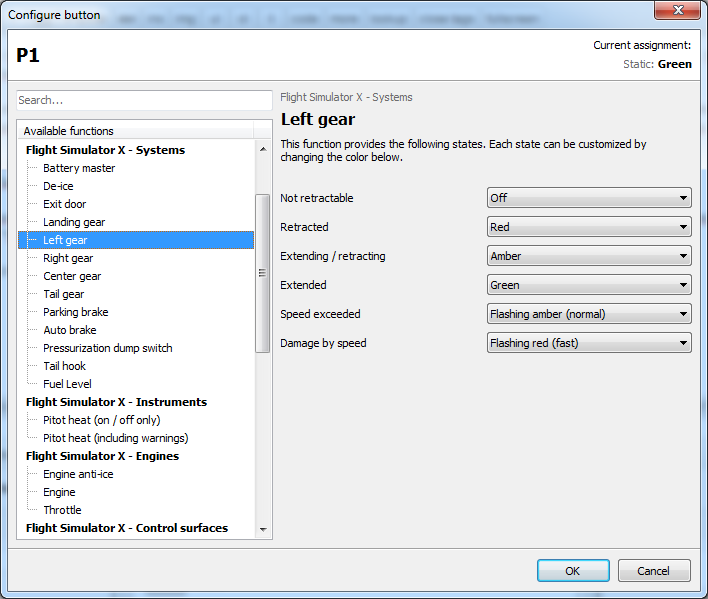
The status display has also been tweaked slightly as it was confusing for new users; instead of “Flight Simulator X: Disconnected” it now says “No buttons configured” when all the buttons are bound to the static colour functions.
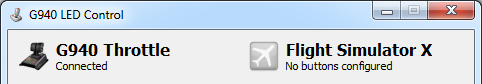
As soon as the first button is configured to an actual function it will show “Connecting…” followed by “Connected” (or “Failed to connect” if FSX/P3D is not running).
Version 1.1.2.0
December 19, 2015
Two new functions have been added by request: “Auto brake” and “Spoilers armed”. As a result of the slowly growing functions list, a search box has been added as well.
The included SimConnect library for the Steam Edition has also been updated.
Version 1.1.1.0
June 17, 2015
This small update adds one feature if you enable the option “Add profile selection to FSX/Prepar3D Add-ons menu”: a menu item to restart G940LEDControl. It has been added as a work around for a reported issue.
Version 1.1 - Steam Edition compatibility
April 18, 2015
This version adds compatibility with the Steam Edition of Flight Simulator X. It should automatically detects which version is running and use the correct SimConnect version. If you’re having trouble, please let me know!
I have also added another requested feature: auto launch. In the configuration tab you can now select to automatically launch G940 LED Control when FSX starts up:
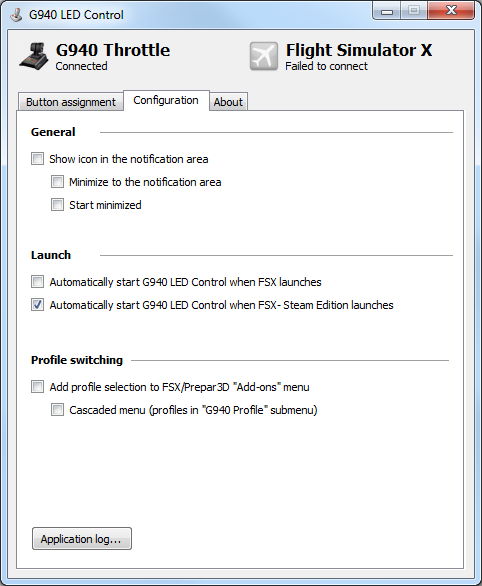
To go along with that, there are new options to have G940 LED Control minimize to the notification area and start up minimized as well.
When you start FSX for the first time after enabling the auto launch feature, FSX will ask you if you are really sure:
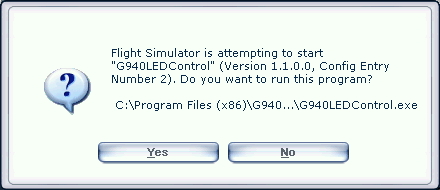
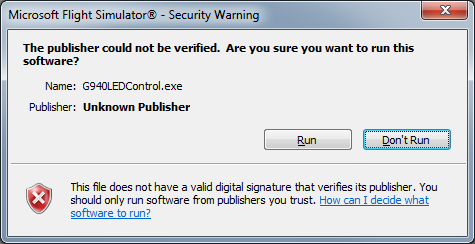
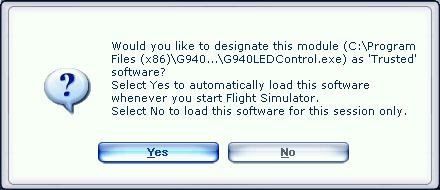
Happy flying!
Version 1.0.8
March 14, 2015
This version adds the Pitot heat functions by request.
In addition to a basic “Pitot heat on/off” function I have also added a version which includes warnings. These are determined by the amount of ice formed on the pitot system, and will, by default, blink amber and ultimately red. Turning on the heat will stop the blinking and return the light to green once the ice has melted.
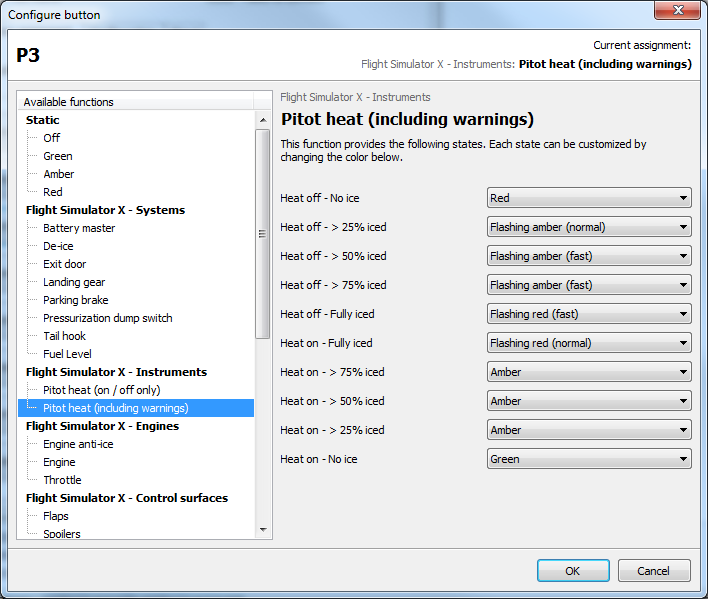
Version 1.0.7
March 4, 2015
This version adds two new functions by request; Throttle and ATC Visibility.
The Throttle function supports Off, Partial and Full, but is most useful for the Reverse state.
ATC Visibility was an interesting one, as SimConnect does not have a way to detect if the ATC window is visible or not. As a workaround, G940 LED Control will try to find a Flight Simulator view matching the title ‘ATC Menu’. For this reason it is marked as experimental: it may not work with translated versions of Flight Simulator X, and most likely does not work at all with Prepar3D.
Version 1.0.6
July 3, 2014
This version adds a new function by request; Fuel Level. Based on the total percentage of fuel available, you can configure the lights for various levels:
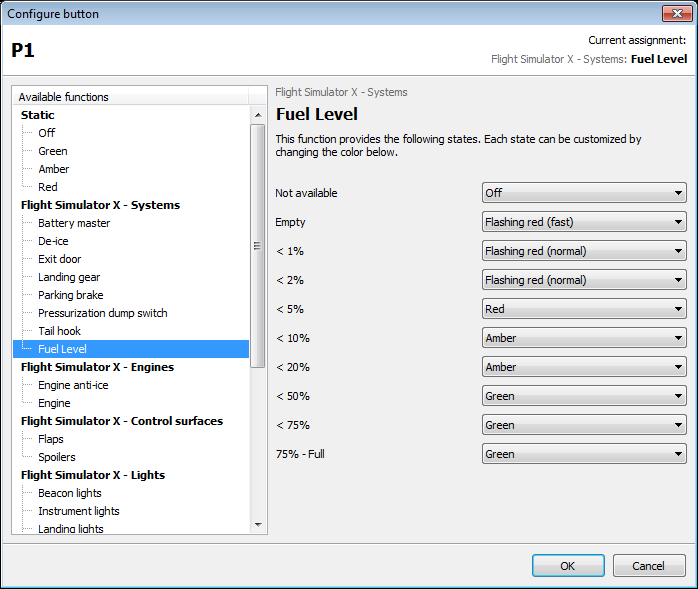
Version 1.0.5
April 14, 2013
This version adds the “All lights” function as requested. However, I have also included a new feature I’ve been working on:
Switching profiles within Flight Simulator
This feature is experimental, but I’d love to hear your feedback. To turn it on, go to the new Configuration page:
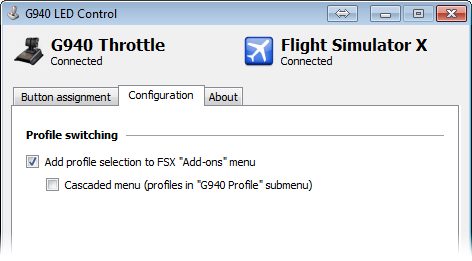
Without the cascading setting, it will look like this:
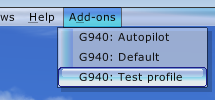
And if you turn cascading on, it will look like this:
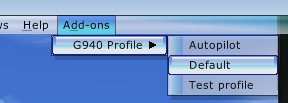
Version 1.0
February 24, 2013
After way too many hours of rewriting, I proudly present version 1.0 of G940 LED Control!
If you haven’t followed the development updates, here’s a short list of the new features:
- Multiple profiles
- Configurable colors for each state
- Automatically connects to the G940 and Flight Simulator X
A word of warning: with so many changes under the hood it’s likely that I broke something. I consider this version very much beta. I’m hoping to hear from you what works and what needs improvement. Version 0.6 is still available on the Download page if you want to go back to a more stable version.
The new main interface.
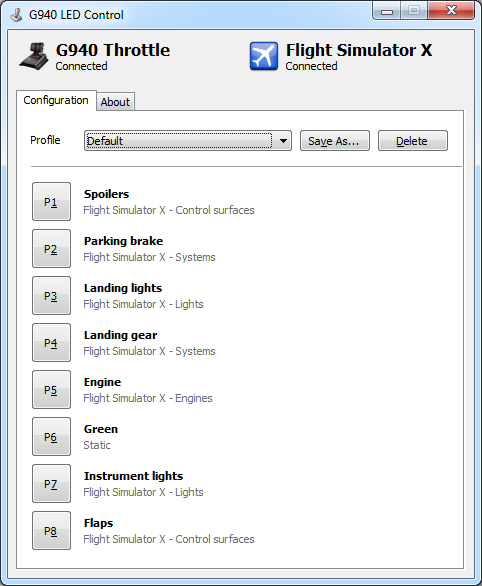
The new button configuration interface.
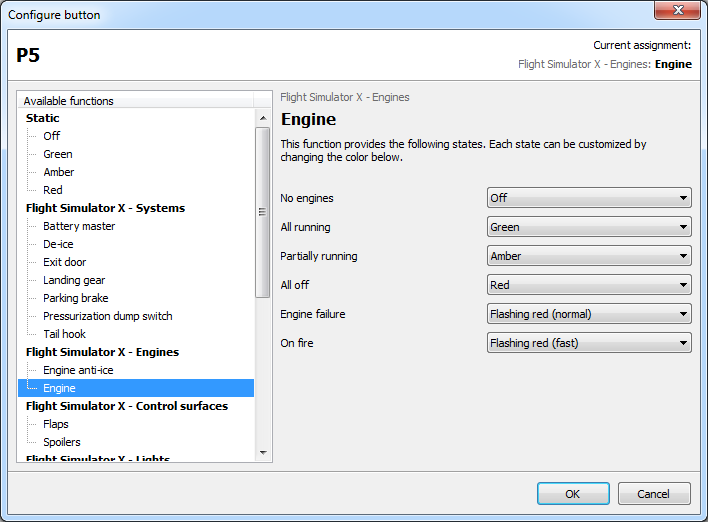
Development: let there be light!
February 21, 2013
Just a small update on v1.0, as I’m very excited to see the first functions actually working again. In the process a couple of features have been introduced:
- The Retry button is gone as it now detects when the G940 Throttle is plugged out and back in; the LEDs are immediately restored to the correct state.
- Connect/Disconnect buttons for Flight Simulator are gone for the same reason; the connection is automatically established as soon as Flight Simulator is launched.
- When changing a function it is applied as soon as the “Configure button” dialog is closed; no need to reconnect to Flight Simulator anymore.
So what’s left?
- Converting the remaining functions. At the moment I have only converted the Engine, Landing gear and all the lights functions (Landing lights, Nav lights, etc).
- Profile management (your current settings will be preserved of course)
- A few mandatory hours of flight testing.
A beta version will be available as soon as flight testing starts, so keep an eye out for it!
Version 0.6.1
February 17, 2013
This version fixes an issue with the Anti-ice function not working. It is now split into ‘Engine anti-ice’ and ‘De-ice’.
Development: configurable states
February 17, 2013
As promised, the first sneak preview of version 1.0. It is nowhere near finished, but with most of the work being invisible I thought I’d spend a few hours on getting a new button configuration interface working. This one demonstrates the configurable states:
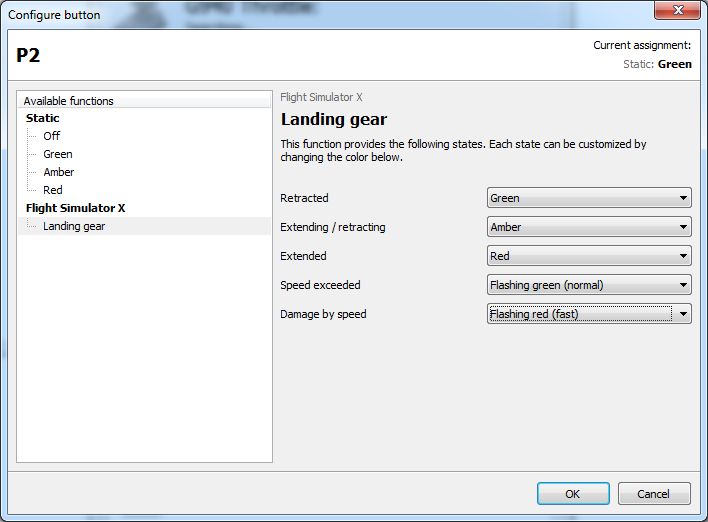
Development roadmap
February 16, 2013
G940 LED Control has grown quite a bit since I first decided to release it to the public, and the feedback has been amazing.
A few limitations have been bothering me though, so while the current 0.x line continues I’ve started work on version 1.0. I can’t say when it will be released, but I do plan to post updates as the work progresses.
As a teaser, here’s some features I have planned:
Multiple profiles
While I haven’t found a way yet to determine the state of the G940’s Mode Switch automatically, being able to quickly switch between profiles will make it easier.
Configurable states
In the 0.x versions, if you choose “Gear”, the LED colours are determined by G940 LED Control and can not be changed. In version 0.5, this led to two functions for the same state (auto-pilot); one for green/red, one for amber/off.
With configurable states you’ll be able to assign colours yourself. This means that you can set the gear’s “Retracted” state to Green instead of red, and the “Exceeded speed” state to Slow flashing green instead of flashing amber if you like.
I am very excited by the upcoming changes and I’d love to hear your feedback. Expect the first work-in-progress screenshots soon!
Version 0.6
January 27, 2013
- Added the ‘Taxi lights’ and ‘Recognition lights’ functions.
Version 0.5
January 20, 2013
- Added the Auto pilot heading, nav, approach, altitude, backcourse functions (in amber, per request).
- Added the ‘Tail hook’ function.
- Added the ‘Anti ice switch’ function.
Version 0.4
November 28, 2012
- Added the ‘Auto pilot (main)’ function.
- Added the ‘Pressurization dump switch’ function.
Version 0.3.1
November 19, 2012
- Added an option to (automatically) check for updates.
- If the aircraft doesn’t have flaps or spoilers the corresponding light stays off.
- Slightly tweaked the red zone for handle positions to accomodate for the maximum analog travel. The red light will now show at 95% instead of 100%.
Version 0.3
November 14, 2012
- Added the ‘Spoiler (air brake)’ function.